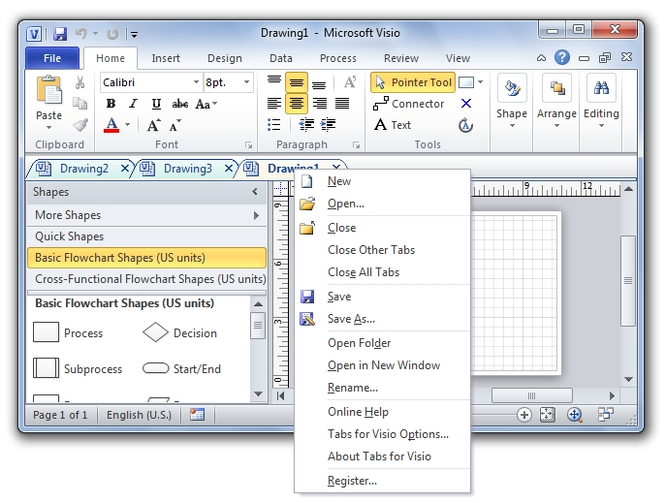Tabs for Visio 8.50
Tabs for Visio 8.50
Inserting a tab bar between Ribbon and workplace, Tabs for Visio brings users into the tab bowser of Visio interface to read, edit, manage various Visio files easily, just as those in IE8, Chrome, and FireFox.
Last update
3 Jul. 2012
| old versions
Licence
Free to try |
$19.00
OS Support
Windows XP
Downloads
Total: 608 | Last week: 2
Ranking
#31 in
Graphic Plugins
Publisher
Detong Technology Ltd.
Screenshots of Tabs for Visio
Tabs for Visio Publisher's Description
Tabbed viewing, editing, and managing multiple Visio files in single Window: Tabs for Visio (is also named Visio Tab).
Once the software is installed, you can find a tab bar in Microsoft Visio as in Internet Explorer 8 and FireFox.
When you open or create a drawing file, there will be a corresponding tab in the tab bar. You can switch among drawing files just by clicking the tabs; double-clicking on the tabs will close the relevant drawing files, and double-clicking on the blank place of the tab bar will create a new drawing.
Save all files in the tabbed window by one click.
Open current document or workbook in new window.
Open the relevant folder of current document.
Close all files in the tabbed windows (a confirmation dialog box will appear when you choose to close all files).
Close other files (exclude current file) in the tabbed windows.
Once the software is installed, you can find a tab bar in Microsoft Visio as in Internet Explorer 8 and FireFox.
When you open or create a drawing file, there will be a corresponding tab in the tab bar. You can switch among drawing files just by clicking the tabs; double-clicking on the tabs will close the relevant drawing files, and double-clicking on the blank place of the tab bar will create a new drawing.
Save all files in the tabbed window by one click.
Open current document or workbook in new window.
Open the relevant folder of current document.
Close all files in the tabbed windows (a confirmation dialog box will appear when you choose to close all files).
Close other files (exclude current file) in the tabbed windows.
What's New in Version 8.50 of Tabs for Visio
Combine 32-bit and 64-bit supports into one single installation package, so that users don't need to know whether they are using 32-bit or 64-bit of Microsoft Office 2010.
Look for Similar Items by Category
Feedback
- If you need help or have a question, contact us
- Would you like to update this product info?
- Is there any feedback you would like to provide? Click here
Beta and Old versions
Popular Downloads
-
 Macromedia Flash 8
8.0
Macromedia Flash 8
8.0
-
 My Talking Tom
1.0
My Talking Tom
1.0
-
 Kundli
4.5
Kundli
4.5
- FastSum 1.9
-
 Cool Edit Pro
2.1.3097.0
Cool Edit Pro
2.1.3097.0
-
 FastSum Standard Edition
1.6
FastSum Standard Edition
1.6
-
 Cheat Engine
6.8.1
Cheat Engine
6.8.1
-
 Hill Climb Racing
1.0
Hill Climb Racing
1.0
-
 Windows XP Service Pack 3
Build...
Windows XP Service Pack 3
Build...
-
 Tom VPN
2.2.8
Tom VPN
2.2.8
-
 C-Free
5.0
C-Free
5.0
-
 Horizon
2.9.0.0
Horizon
2.9.0.0
-
 iSumsoft RAR Password Refixer
2.0.1
iSumsoft RAR Password Refixer
2.0.1
-
 Netcut
2.1.4
Netcut
2.1.4
-
 FormatFactory
4.3
FormatFactory
4.3
-
 Vector on PC
1.0
Vector on PC
1.0
-
 Iggle Pop
1.0
Iggle Pop
1.0
-
 Minecraft
1.10.2
Minecraft
1.10.2
-
 Auto-Tune Evo VST
6.0.9.2
Auto-Tune Evo VST
6.0.9.2
-
 Grand Theft Auto: Vice City
1.0
Grand Theft Auto: Vice City
1.0